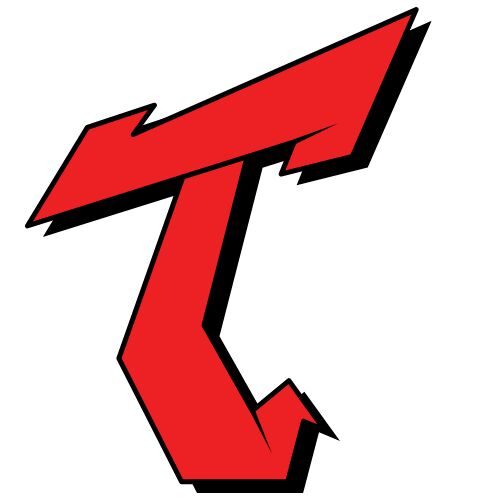In today’s fast-paced digital landscape, creating engaging and informative content is essential for businesses looking to capture the attention of their target audience. Explainer videos have emerged as a powerful tool for conveying complex information in a visually appealing and easy-to-understand format. Leveraging the capabilities of artificial intelligence (AI) tools can further enhance the creation process, offering efficiency, customization, and cost-effectiveness. This article will explore the process of making explainer videos for businesses using AI tools, covering everything from crafting compelling scripts to editing and promoting the final product.
Introduction to Explainer Videos for Business
Explainer videos are like the cool kids of the marketing world—they take complex ideas and simplify them into fun, engaging videos that even your grandma would understand. They’re like those BuzzFeed Tasty cooking videos but for your business.
Explainer videos are short, animated videos that explain a product, service, or concept in a simple and engaging way. They’re like those IKEA assembly instructions, but way more entertaining.
Importance of Explainer Videos for Business
Explainer videos are the secret sauce that can spice up your marketing strategy. They grab attention, increase engagement, and boost conversions. Plus, they’re so shareable that your video might just go viral and make you an overnight internet sensation.
Benefits of Using AI Tools for Video Creation
Now, imagine if you could whip up these awesome explainer videos without breaking a sweat – that’s where AI tools swoop in like a superhero in a cape made of pixels.
AI tools are like having a team of minions (but less yellow and cute) working tirelessly to create your videos in record time. Say goodbye to endless hours of tweaking and editing – AI can churn out videos faster than you can say “Lights, Camera, Action!”
Cost-Effectiveness
Forget about hiring a fancy video production crew or splurging on expensive software. With best AI tools, you can create professional-looking videos on a budget that even your accountant would approve of. It’s like having a financial advisor whispering in your ear, “Save those dollars, honey.”
Enhanced Customization and Personalization
AI tools are like those magic wands in Harry Potter – they can sprinkle a touch of personalization and customization to your videos, making them as unique as a unicorn in a sea of horses. You can tailor your videos to match your brand personality and connect with your audience on a deeper level.
Read This Blog: Ghostemane: Wife and Biography
Choosing the Right AI Tool for Your Explainer Videos
Not all AI tools are created equal – some are like a trusty sidekick, while others are more like that annoying kid in class who always raises their hand. When choosing an AI tool for your explainer videos, you want the Batman to your Robin.
Look out for features like ease of use, template variety, customization options, and snazzy effects. You want an AI tool that can make your videos pop like a confetti cannon at a party. One great option is this explainer video maker tool. It automatically generates the script, and adds video clips, subtitles, background music, and transitions. You can even add finishing touches with the magic edit box, streamlining the entire process while ensuring a polished, professional result.
Crafting Engaging Storylines and Scripts
Now that you’ve got your AI tool by your side, it’s time to whip up a script that’ll make your audience go “Wow” instead of “Meh.”
Think of your audience as your BFF – you need to know them inside out to create a script that resonates with their hopes, dreams, and Netflix binge-watching habits. Understand their pain points, desires, and what makes them tick to craft a storyline that hits them right in the feels.
Tips for Writing Compelling Scripts
Keep it simple, snappy, and to the point – nobody has time for a never-ending monologue. Use humor, storytelling, and a dash of personality to keep your audience hooked from start to finish. And remember, a good script is like a well-baked cake – it leaves your audience wanting more.
Incorporating Visual Elements and Animation
Explainer videos are all about visually engaging your audience. Incorporating design elements and branding is key to creating a cohesive and professional video. Make sure to use your brand colors, logos, and fonts consistently throughout the video to strengthen brand recognition.
When creating your explainer video, consider using design elements that reflect your brand’s identity. Whether it’s a playful and colorful style or a sleek and modern look, be sure to maintain consistency in your visual elements to create a cohesive and memorable video.
Animation Techniques for Engaging Videos
Animation can bring your explainer video to life and make complex concepts easier to understand. Consider using techniques like motion graphics, kinetic typography, and character animation to engage viewers. Remember, the goal is to simplify your message while keeping your audience entertained.
Read This Blog: Who Is Milo Sebastian Sussman? An Inside Look at Ricki Lake’s Eldest Son
Using AI for Voiceovers and Narration
Adding a voiceover to your explainer video can enhance the viewer’s experience. AI tools offer benefits like cost-efficiency and time-saving solutions. However, it’s essential to ensure your AI voiceover sounds natural and engaging to maintain viewer interest.
AI voiceovers can save you time and money compared to hiring voice actors. With AI tools, you can easily generate voiceovers in multiple languages and styles, providing flexibility for your video content. Additionally, AI voiceovers can help maintain consistency in tone and delivery throughout your videos.
Tips for Natural Sounding Narration
To make your AI voiceover sound more natural, consider adding pauses, intonation variations, and emphasis on key points. Avoid a monotone delivery by adjusting the pacing and tone of the voiceover to match the energy of your video. Experiment with different AI voice styles to find the one that best suits your brand and message.
Editing and Enhancing Your Explainer Videos
After creating your explainer video, editing and enhancing it can take it to the next level. Adding transitions and effects can make your video more engaging, while optimizing the length and format ensures it’s easily digestible for your audience.
Transitions and effects can help guide the viewer’s attention and create a seamless flow between scenes. Use transitions like fades, cuts, and animations to avoid abrupt changes and keep the viewer engaged. Incorporating visual effects can also enhance the overall look and feel of your video.
When it comes to explainer videos, shorter is often better. Keep your video concise and to the point to maintain viewer interest. Consider the platform where you’ll be sharing your video and optimize the format accordingly. Whether it’s square for social media or widescreen for websites, adapting the format can improve the viewing experience.
Best Practices for Sharing and Promoting Your Videos
Creating an explainer video is only half the battle – promoting it effectively is crucial for reaching your target audience. Utilize social media platforms to maximize visibility, and analyze key performance metrics to gauge the success of your video strategy.
Share your explainer video across various social media platforms to reach a wider audience. Tailor your content to suit each platform’s requirements, whether it’s creating teaser clips for Instagram or sharing the full video on YouTube. Engage with your audience by responding to comments and encouraging shares to boost visibility.
Measuring Success and Analyzing Performance
Monitor key performance indicators such as views, engagement rates, and conversions to assess the effectiveness of your explainer video. Use analytics tools to track viewer behavior and gather insights on what resonates with your audience. Continuously analyze and refine your video strategy based on performance data to optimize your promotional efforts.
In conclusion, incorporating AI tools into your explainer video creation process can elevate the quality and impact of your content, helping you effectively communicate your message to your target audience. By following the best practices outlined in this article and leveraging the power of AI technology, you can create professional, engaging explainer videos that resonate with viewers and drive success for your business. Start harnessing the potential of AI tools today and take your video marketing efforts to the next level.
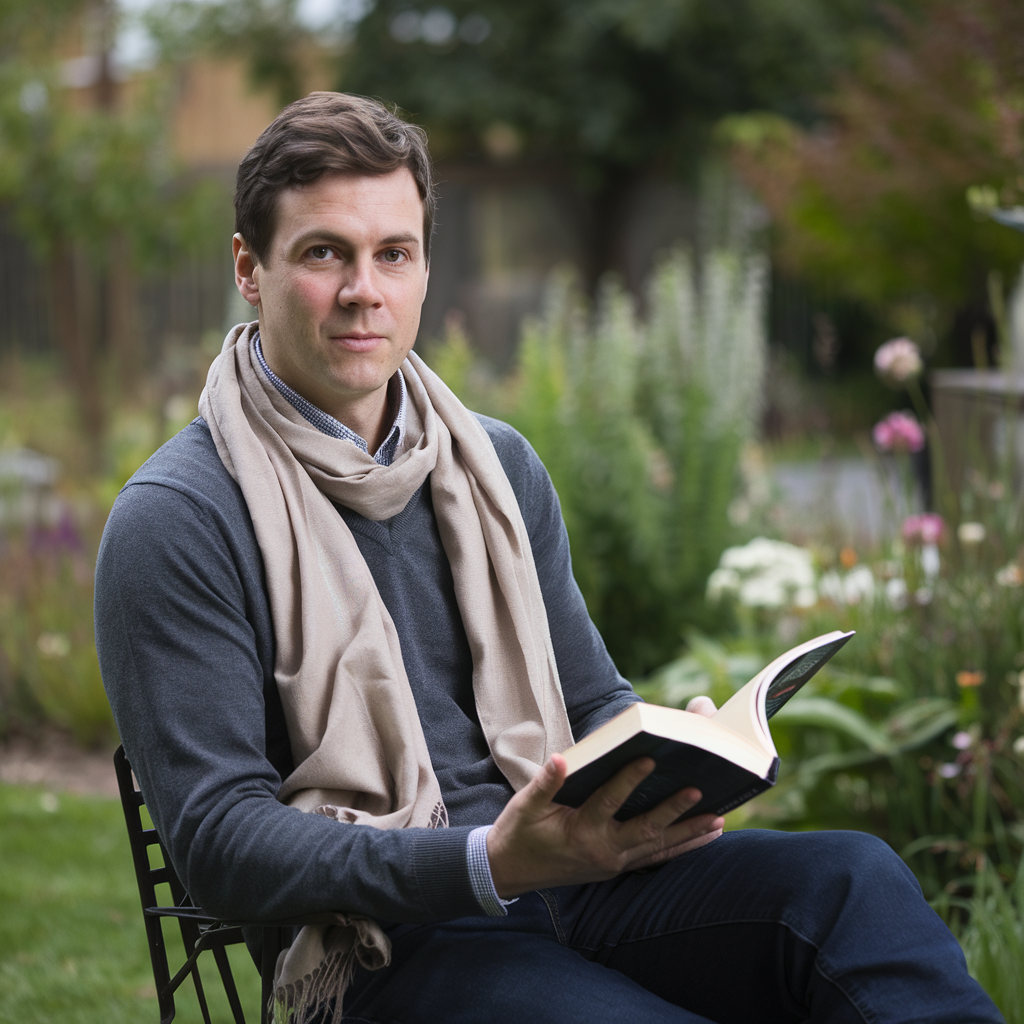
Brook is an experienced content writer and digital marketer, skilled in creating SEO-friendly content that resonates with audiences. He helps brands enhance their online presence through targeted campaigns, with expertise in blog writing, social media management, email marketing, and SEO optimization.